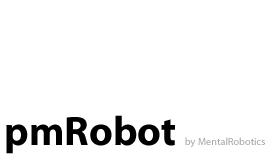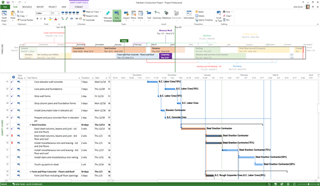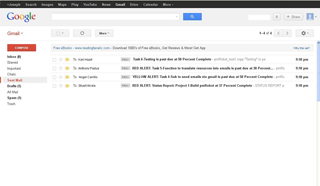Notify. Time to get started
Notify resources to start a new task or remind them to report progress on tasks that are in progress.

Alert. Red and yellow
Alert stakeholders and resources if the project and/or tasks are falling behind.

Manage. Automatic updates
The stakeholders can receive a status report each time you run pmRobot.
Easy Setup.
Setting up pmRobot couldn't be easier. Just open the pmRobot files and enter a valid Gmail account in Task 1 of the pmRobot task list. Then open the desired MS Project file with pmRobot still open, Press Alt+F8, select Review Tasks, and Click Run.
- Easy Setup.
- Easy to Use.
- Easy to Manage.
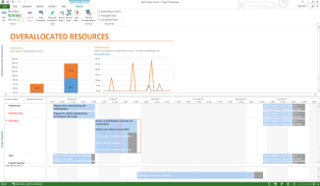
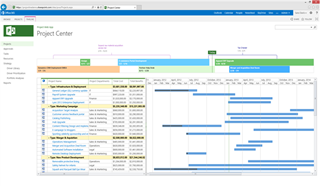
Start using pmRobot today.
pmRobot makes it easy to stay on top of your projects from the comfort of your inbox.